1. Overview
This application is a free game that allows you to play various types of poker, including Texas Hold’em, against NPCs (AI). The application supports both portrait and landscape orientations, enabling you to play the game in your preferred screen orientation.
When you launch the application, the following title screen appears.

Tapping the screen takes you to the menu screen. This application allows users to configure game settings and save game definition data. To delete this data and restore the application to its state after installation (after agreeing to the Terms of Service), press the “Data Initialization” button in the upper right corner. This procedure allows you to reset the application without having to uninstall and reinstall it.
2. Terms of Service
The Terms of Service will be displayed on the screen when you first launch this application. If you have no issues, check the checkbox and press the “Agree” button. The terms are equivalent to those of typical free games, but please note the following points.
- This application does not collect any personal information from users. Upon agreeing to the Terms of Service, it connects to the server, issues an anonymous ID, and stores it within the application. This anonymous ID is the only information collected.
- Due to the approach in 1., the service provider has no means to identify users. Therefore, the service provider cannot generally provide user support.
- Most issues can be resolved by force-closing the application → restarting it, or by initializing it using the reset button. Since the application holds no user-linked information such as mission completion data or in-game currency, please reset it if you encounter problems.
- If you disagree with any part of the Terms of Service, please stop using the application and uninstall it.
3. Menu Screen
The menu screen is as follows.
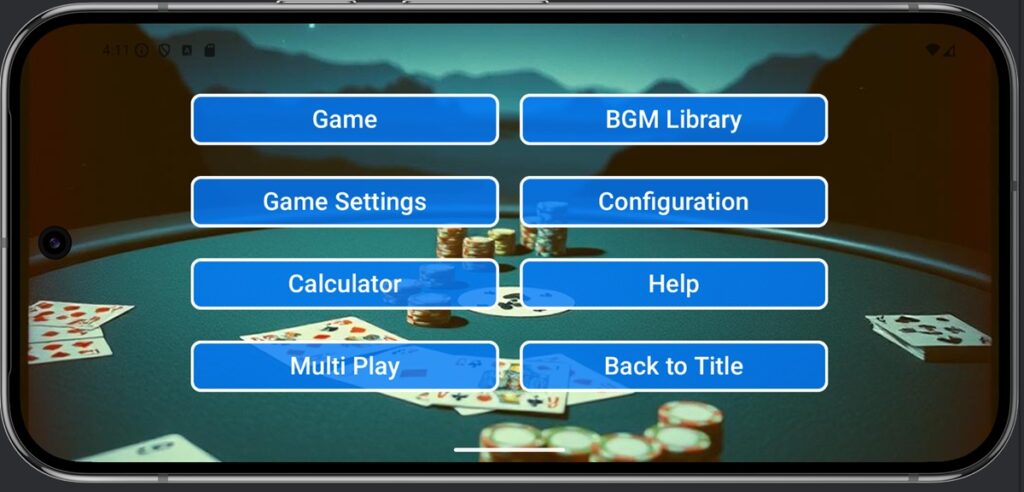
The descriptions of each button are as follows.
- Game: Starts the poker game.
- Game Settings: Allows you to define custom poker rules or check the settings for the default game provided.
- Calculator: Can calculate information such as the probability of winning or the probability of forming a hand in various situations using Monte Carlo simulation.
- Multi Play: Allows you to connect to the server and play games with multiple users.
- BGM Library: Plays and allows listening to the BGM included in this application.
- Configuration: Configures the application environment.
- Help: Displays the application operation manual.
- Back to Title: Returns to the title screen.
This application can be used without connecting to a server, except for the Terms of Service agreement screen upon first launch and the Multi Play feature (even if the server is down or stopped for maintenance, all other features remain usable).
4. Supported Languages
This application primarily supports English and Japanese (the service provider understands only these two languages). However, as the application name “Exotic” suggests, you can change the language to experience the feeling of playing a game in a foreign land (languages are selected mainly based on native speaker populations, the appearance of characters, the languages supported by the translation software used, and the service provider’s personal interests. There’s no particular deep reason for this.). The list of supported languages is as follows:
| English (en) | Arabic (ar) | Azerbaijani (az) |
| Bulgarian (bg) | Bengali (bn) | Czech (cs) |
| Danish (da) | German (de) | Greek (el) |
| Spanish (es) | Estonian (et) | Persian (fa) |
| Finnish (fi) | French (fr) | Hebrew (he) |
| Hindi (hi) | Hungarian (hu) | Indonesian (id) |
| Italian (it) | Japanese (ja) | Javanese (jv) |
| Korean (ko) | Lao (lo) | Lithuanian (lt) |
| Latvian (lv) | Malay (ms) | Dutch (nl) |
| Norwegian (no) | Polish (pl) | Portuguese (pt) |
| Romanian (ro) | Russian (ru) | Shinwari (si) |
| Slovak (sk) | Slovenian (sl) | Swedish (sv) |
| Tamil (ta) | Thai (th) | Tagalog (tl) |
| Turkish (tr) | Ukrainian (uk) | Urdu (ur) |
| Vietnamese (vi) | Simplified Chinese(zh-Hans) | Traditional Chinese (zh-Hant) |
All translations utilize machine translation or AI services, and we cannot guarantee their accuracy. Please use them with this understanding.
Additionally, this application is designed to configure
- The language applied to the application (primarily menu screens)
- The language applied to the game screen (primarily poker terminology).
separately. For example, you can set the application interface to English while displaying game text in French. Generally, poker is played in English, so the game screen translations might feel overly localized. However, as stated initially, the goal is to “experience the feeling of playing a game in a foreign land,” hence the deliberate excessive translation. Settings are explained in the descriptions for each screen.
